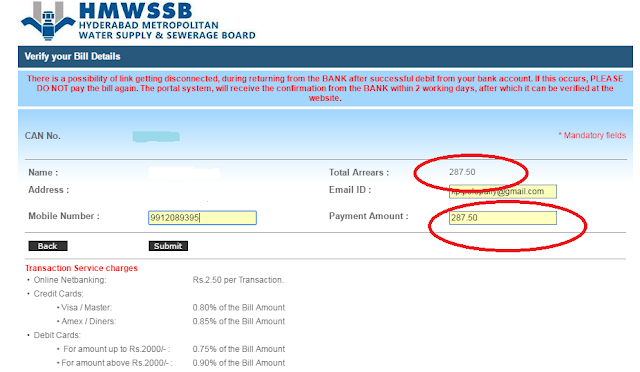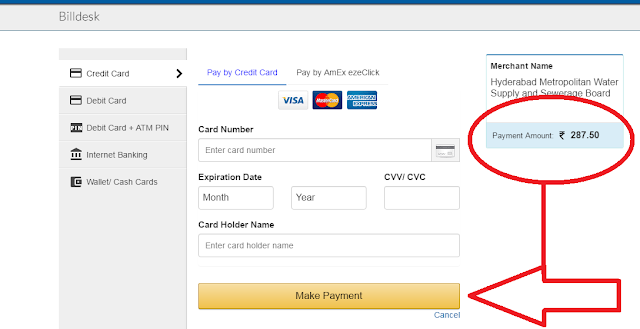HMWSSB Bill Payment through Billdesk
The HMWSSB Namely called as Hyderabad Metropolitan Water Supply Sewerage Board.The HMWSSB was available since 1/11/1989 under the various provisions of Hyderabad Metropolitan Water Supply Sewerage Board Act 1989.
Customers are available to make HMWSSB bill Payment through several online ways, like Billdesk and Mee Seva as well as HMWSSB Portal and offline ways like HMWSSB Bill Payment Counters.
The consumer can check the HMWSSB Bill Payment details as well as HMWSSB Bill Payment Status through described the HMWSSB Bill Payment Online.
Must and should necessary to every customer will get the HMWSSB Bill Payment Enquiry through Online.
Here below has described, how can Customer will make the HMWSSB Bill Payment through by the Billdesk and Pay your bills calm and at your own pace. The customer can make the Vodafone bill payment through Billdesk also.
Every Customer must and should follow the STEPS given below, how to pay your HMWSSB Bill Payment Successfully through Billdesk.
Step 2 : Click the SERVICES Button.
IMAGE- 1 : Government of Telangana site Water Bill Payment SERVICES Screen in HMWSSB Billdesk.
Step 3 : Customer, when to click the SERVICE Button such as find out the INFORMATION SERVICE Option and Consumer, would choose PAYMENT MODES.
IMAGE - 2 : In information Service have sub-option is Payment Modes screen in HMWSSB Billdesk.
Step 4 : In PAYMENT MODES Customer Choose the HMWSSB bill payment through Billdesk (Online).
Step 5: Customer when select HMWSSB bill payment through Billdesk Option, then PLEASE ENTER CAN NO on display.
Step 6 : Consumer Enter Nine digits of CAN ( Customer Account Number ) .
Step 7 : After put CAN Nine digits click submit button.
Step 8 : Then
Enter Customer PAYMENT AMOUNT And Click submit button.
Step 9 : Customer would necessary choose the Debit and Credit card then enter the customer payment Card Details and After fill all details click on Make Payment button.
Step 10 : Finally, Customer Successfully will get the HMWSSB Bill Payment receipt through Online.
I hope you will enjoy this article and all information of HMWSSB Bill Payment is available . If you like this article information then please share with your family and other members.